Looking to boost your brand’s credibility? Learn how to verify a Facebook business account in just 3 minutes with this straightforward guide. Get verified and stand out from the competition now! Read the full article on RentFacebookAccount to get started.
What is facebook business account verification?
Facebook business account verification is the process that helps confirm the authenticity of a business page on facebook. By verifying your business account, you add a layer of trustworthiness and professionalism that can significantly impact how customers view your brand. Verification is not just about getting a badge; it’s about making a statement that your business is real and credible.
In today’s digital age, where online scams are prevalent, having a verified account can set you apart from competitors. It reassures customers that they are dealing with the official page of a legitimate business, reducing the risk of confusion or fraud. But beyond trust, verification also provides access to additional tools within facebook business manager that can help optimize your business operations.
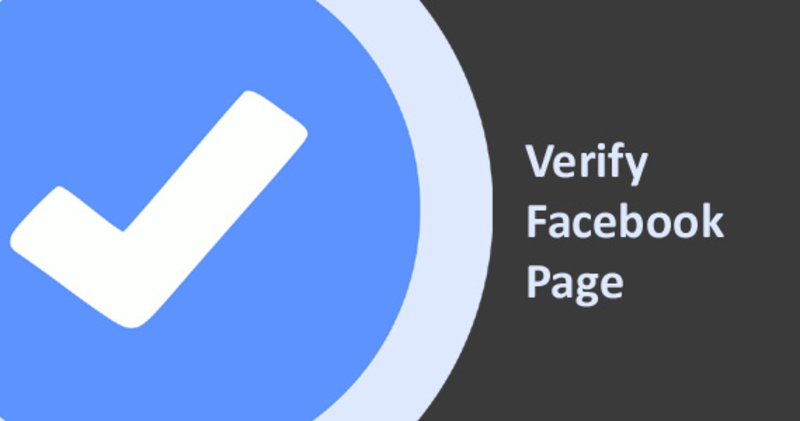
Benefits of being verified
Verification comes with several advantages that can enhance your business’s online presence. Here are some of the key benefits:
- Building customer trust: A verified account is a powerful signal to customers that your business is genuine. This trust can translate into increased customer loyalty and higher engagement rates on your page.
- Access to exclusive tools: Once verified, you gain access to advanced features within facebook business manager, such as more detailed audience insights, enhanced ad targeting options, and priority customer support. These tools can be crucial for businesses looking to expand their reach and improve their marketing strategies.
- Protection from impersonation: Verification helps protect your business from impersonation by malicious actors. This means customers are less likely to be misled by fake accounts pretending to represent your business.

Preparatory steps
Before you start the verification process, it’s essential to have your facebook business manager account properly set up. This involves making sure all your business information is accurate and complete. Facebook will require details such as your business name, address, phone number, and possibly other information depending on your business type.
Setting up your business manager account
The first thing you need to do is ensure that your facebook business manager account is fully configured. This includes filling out all the sections of your profile, such as the business description, contact details, and links to your website. Make sure your page is visually appealing with a professional profile picture and cover photo, as these are the first things visitors see when they land on your page.
Gathering necessary documents
To verify your business account, facebook will ask for official documents that prove your business’s legitimacy. These could include a business license, tax documents, or utility bills that match the details on your facebook page. It’s important to have these documents ready and ensure they are clear and up-to-date before you begin the verification process.

The Verification Journey: How to Verify a Facebook Business Account
Now that you’ve set up your account, it’s time to go through the steps to verify your facebook business account.
Starting the verification process
Log into facebook business manager and select the page you want to verify. Go to the “settings” tab and find the option for “page verification.” Clicking this will initiate the verification process.
Filling in business details
Facebook will prompt you to enter specific details about your business. This includes your legal business name, physical address, and phone number. It’s crucial that all the information you provide is accurate and matches the details on your official documents. Any discrepancies could result in delays or rejection of your verification request.
Uploading and submitting documents
When submitting your documents, clarity is key. Make sure the documents are clear and that all necessary information is visible. Facebook may reject documents that are blurry or incomplete, so take the time to prepare them properly. Additionally, submit documents in the correct format as specified by facebook, typically PDF or JPEG.
Awaiting facebook’s response
After you’ve entered your details and submitted your documents, review everything to ensure it’s correct before finalizing the submission. Facebook usually takes a few days to review verification requests. You can check the status of your application by revisiting the “page verification” section in your settings. If everything is in order, you’ll receive a notification that your account has been verified.

Post-verification management
Once your account is verified, it’s important to maintain and make the most of your verified status. Verification isn’t the end of the process; it’s just the beginning of using your account to its full potential.
Understanding new account features
With a verified account, you now have access to advanced tools within facebook business manager. These tools include more detailed audience insights, better ad targeting options, and enhanced customer support. Familiarize yourself with these features to maximize your account’s potential and improve your business’s online presence.
Regular updates and maintenance
To keep your verified status, it’s essential to maintain an up-to-date and active account. This means regularly posting content, engaging with your audience, and updating your business information whenever necessary. If your business moves to a new location or changes its phone number, make sure to update these details on your facebook page immediately. Regular activity also helps to reinforce your verification status, showing facebook that your business is still active and legitimate.
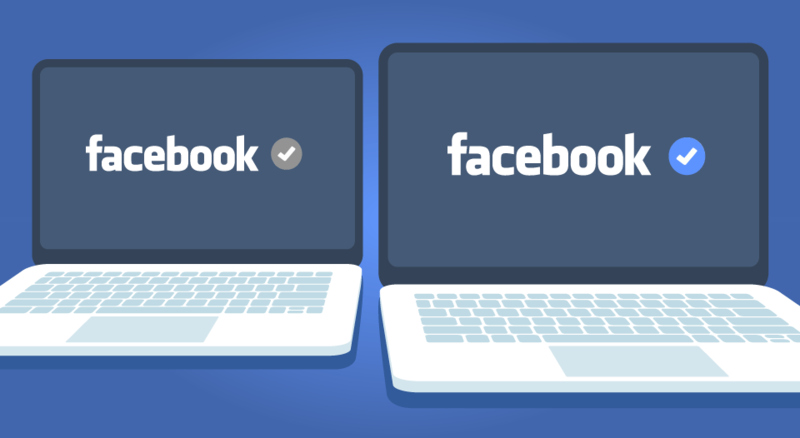
Problem-solving
Even after careful preparation, you might encounter some issues during the verification process. Here’s how to troubleshoot some common problems.
Common verification issues
One of the most common issues is a delay in the verification process. If your verification is taking longer than expected, double-check the information you provided to ensure it’s accurate. Also, make sure that your documents are clear and that all details match your facebook page. If facebook rejects your documents, revise and resubmit them promptly.
When to contact support
If you’ve followed all the steps correctly but still face issues, it might be time to contact facebook support. They can offer additional guidance and help resolve any problems preventing your account from being verified. It’s important to address these issues quickly to avoid further delays.

Maximizing your verified account
Beyond the basic benefits, there are strategic ways to use your verified status to your advantage. Here are a few ideas to consider.
Strategic use of verified status
Your verified status isn’t just a symbol of authenticity; it’s a powerful marketing tool. Use it to build trust with your audience by showcasing your verification badge on your page and in your communications. This can boost customer confidence and lead to higher engagement rates.
Collaborating with other verified businesses
Having a verified account opens up opportunities to collaborate with other verified businesses. This can help you expand your network, reach new audiences, and increase your brand’s visibility. Consider partnering with businesses that complement your own to create mutually beneficial campaigns.
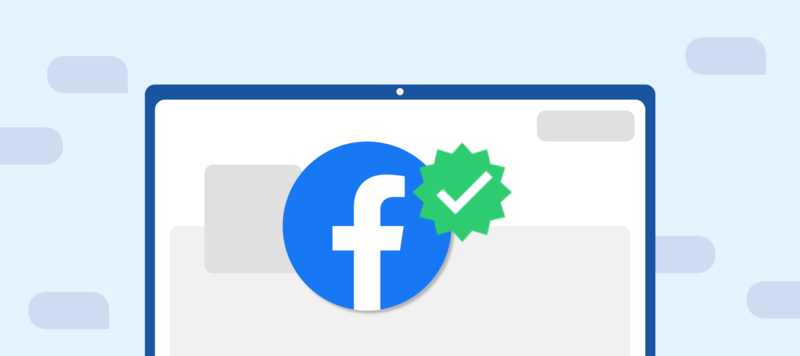
Now you know how to verify a Facebook business account in just 3 minutes. This article has equipped you with the essential steps, ensuring your business gains the trust and recognition it deserves. Take action and unlock the full potential of your online presence.
